
Firefox Dark Mode, also for its settings pages
JanKusanagi at
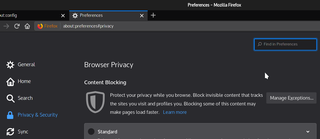
I use the great Dark Background and Light Text Firefox extension to try to make the freakishly WHITE WWW a little saner, and it mostly works very well. Problem: the extension isn't allowed to work on Firefox's internal pages, those with about:**** URLs, like the main Firefox Preferences and such.
Now, with Firefox 70, that has finally changed, and those pages will respect the browser's "dark mode" if it's enabled. But turns out we didn't need to wait for that! In Firefox 68 ESR one can already enable that, or something similar, via about:config (thanks to this bug report for the DBaLT extension!). This might have been available earlier, I have no idea.
Just go to about:config, find the browser.in-content.dark-mode variable and set it to true. Voila! Dark preferences! 🤘
McClane likes this.